Nowadays, the internet network can easily and conveniently access, including the efficiency of rapid communication and less expenses such as ADSL System which has the high speed of data communication while its expense is not high, which caused Dial-up system is less popular respectively. (MODEM Connection has a limit to the communication speed and unstable connection).
Apart from the speedy efficiency, ADSL System supports a variety of communication formats like data, images, voice, video files, including online games which have an exchange of data all the time.
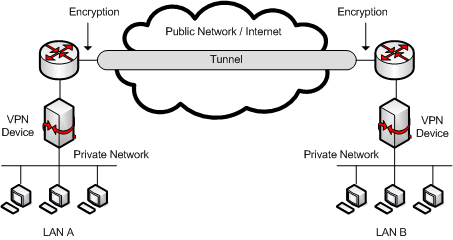
The SWU Dial-up System which supported 56 kbps speed of data communication was also affected by ADSL System. Accordingly, teachers, personnel, officers and students switched to using ADSL System. SWU did not stop using the services of other ISP and yet SWU found the problems when users cannot access the Intranet of SWU because the connection with ISP which the owners are not SWU are not access the Intranet, for example, using Thailis. This event made SWU must increase the services besides Dial-up by VPN connection which help users are able to connect to whichever ISP and access the Intranet in SWU regularly.
SWU VPN is opened the service on September 9th 2008 in order that users can access the internal systems of SWU such as HURIS, SUPREME2004, Thailis, FTP File, WSUS, SWU Antivirus and Remote PC. As well as supporting the access of users, some services help users are able to work from their house or everywhere that can connect to the internet to improve or edit their work inside SWU immediately.
SWU VPN format
SWU VPN service is Remote access VPN that works via SSL. This work is the VPN access via public network by VPN Client Software. (Users must install VPN Client Software on the computer before.) The VPN access has 2 types is. The first type, computer has to be connected to the internet by means of ISP’s internet network which is the medium of data transmission like ADSL, Metro LAN, Leased line,
Network IP, etc. and connection of VPN Network by VPN Client Software. The second type, computer is connected to the internet via Dial-up like users dial the modem to ISP and connect to VPN network by VPN Client Software. After the connection succeeds, computer will receive the IP Address of VPN network and computer will be secure by encryption.
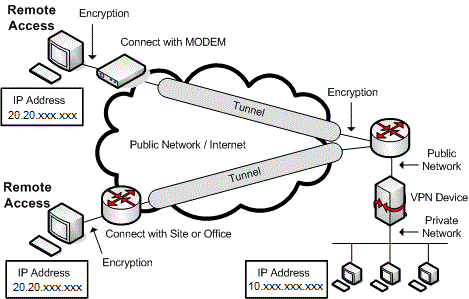
SWU Information System which must use VPN
The following services are systems that users can regularly use as well as the inside of SWU. If users connect via VPN, users will be capable of working from everywhere which connects to VPN. Thus, I do not explain how to thoroughly use each system, but I will briefly explain as follows:
- HURIS: The access of this system can only do, especially Buasri network by way of being able to access this system at http://huris.swu.ac.th. Provided that users use other ISP, users have to only connect via VPN and then users can use HURIS.
- Thailis: To search for research databases.
- FTP File: This system helps the webmaster of each faculty, institute and center be able to enhance the webpages and immediately upload them to server from everywhere that connects with VPN.
- WSUS: This system helps the operating system be closed the vulnerability which is the virus protection or the attack from malicious person. If computer or notebook which is in users’ house wants to use WSUS, users can enter at http://www.swu.ac.th.
- SWU Antivirus: Users can install the virus protection system of SWU that Computer Center will update the virus removal databases for computer which automatically connects with VPN. Users can utilize this system at http://v-clean.swu.ac.th
- Remote PC: This system helps users be able to connect with computer which puts on the desk in order to improve or continue working or send the files in users’ computer to their friend while users are utilizing it at home or place that can access the internet by being able to use Remote Desktop which does not use other programs.
Advantages
- Data transmission gets the security by encryption.
- Data that is entrapped cannot apply or understand them due to the encryption.
- To reduce expenses because the Leased line and frame relay connection to get the private network must spend high expenses and also reduce the cost of system maintenance. While using VPN does not have to pay additional utilization cost, only have to pay the cost of internet connection.
- High flexibility, especially the format of remote access. Users can access the network of organization from the outside or the public network, for instance, if users are working the outside of the office or going to the provincial training and can connect to the internet, users can connect with VPN in order to enter the company’s systems, check e-mail, send files.
- Easy to take care of by only looking after VPN system.
- To be able to identify IP Address to be the same network because the network in each place has a different set of IP Address, yet the IP Address creation makes the networks which were isolated seem the same due to having the identification of the same IP Address and domain.
- The efficiency of data transmission is equivalent to Leased line connection to be directly linked with the buildings.
- To be everywhere connected with VPN by VPN Client Software